In this digital era, everything in the market is converting into digital mode. From a small shop to shops in big malls in the city, everyone have updated the billing system that they have been using since long time. The billing software refers to the software that helps a shop keeper to bill the products inclusive of tax and other related details. Shop keepers prefer using software rather than doing the billing manually. As human errors are more likely to occur than the machinery ones. It also helps in saving time in the billing section.
Karthavya develop softwares that supports above mentioned features and helps in billing purpose. We have successfully developed and experienced in developing billing softwares.
We have developed the software for the below clients:
- Sri Sai Trade Corporation
- Shree Rama Steel
- Vijaya Sports Wear
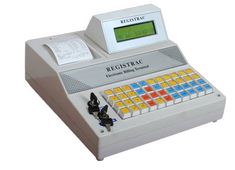
Branch Details with User ID and Pwd Details:
1. Creation of new branch: Here you can create many branches as per your requirement.
2. Once you create new branch, new user id and password will be automatically generated to operate or handle or login into new branch.
Suppliers:
1. New Suppliers Details Add
2. Update and View Suppliers Details
Dealers:
1. New Dealers Details
2. Update and View Dealers Details
Brand Details: Here you can add new brand details like Sony, LG, Samsung…..
1. Adding to new brand details
2. Update and View all the brand details
3. Adding into Group Details: So u can add your Group like Mobile, Refrigerator, TV, Computers, Washing Machine……
4. Update and View all the Group details.
Product Details:
1. Here you can create new product details on basis of Brand and Product like Sony Xperia Mobile under Mobile group, under Sony Brand Details.
2. View each product by company wise.
3. View Items by group wise.
4. Entering Opening Stock Details for each product.
5. Add new purchase details.
6. Update and View purchase orders.
7. Purchase order report: date wise and exportable to excel sheet.
Sales : Both Credit and Cash invoice
1. Invoice form for End Customer
2. Invoice form for Dealers
3. Update and View invoice order by Customer Name.
4. Update and View invoice order by Customer Mobile Number.
5. Invoice order report and exportable to excel sheet.
Stock Details
1. View Stock Details
2. Backup Stock Details and exportable to excel sheet.
3. Pre-Ordered stock details.
4. Stock updates details.
Stock Transfer Details
1. Transfer stock from one branch to another branch.
2. Update and View of Stock transfer details.
3. Stock transfer report and exportable to excel sheet.
SMS to Customers, Dealers
Vat Update Details: Here you can update vat.
Payment and Due details of Both Purchaser & Dealers
Sales and Purchase details
Stock Sales Details
To know more about our products and product demo, you can write to us below or you can call us on +91 9611100374.
